When placed a static object is defined in the world file as
Static (
UiD ( 1 )
FileName ( 3DT_Car_TrailerG142a.s )
Position ( 121.479 1844.29 -50.77 )
QDirection ( 0 0 0 1 )
VDbId ( 15 )
)
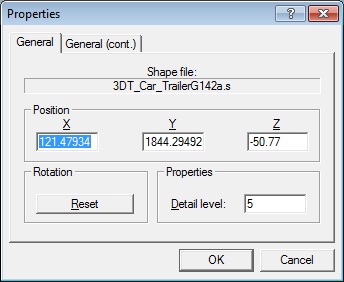
Select a static object in Route Editor then press Ctrl-M to make it into collide object. The definition is changed in the world file to
CollideObject (
UiD ( 4775 )
CollideFlags ( 69 )
FileName ( 3DT_Car_TrailerG142a.s )
Position ( 121.479 1844.29 -50.77 )
QDirection ( 0 0 0 1 )
VDbId ( 15 )
)
In Route Editor a Collision properties tab is added.
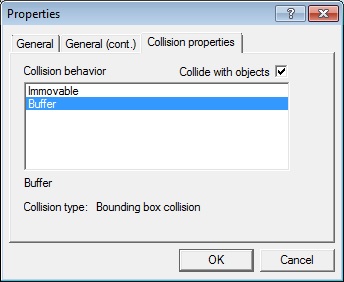
Press Ctrl+Plus in simulator to make bounding boxes visible.
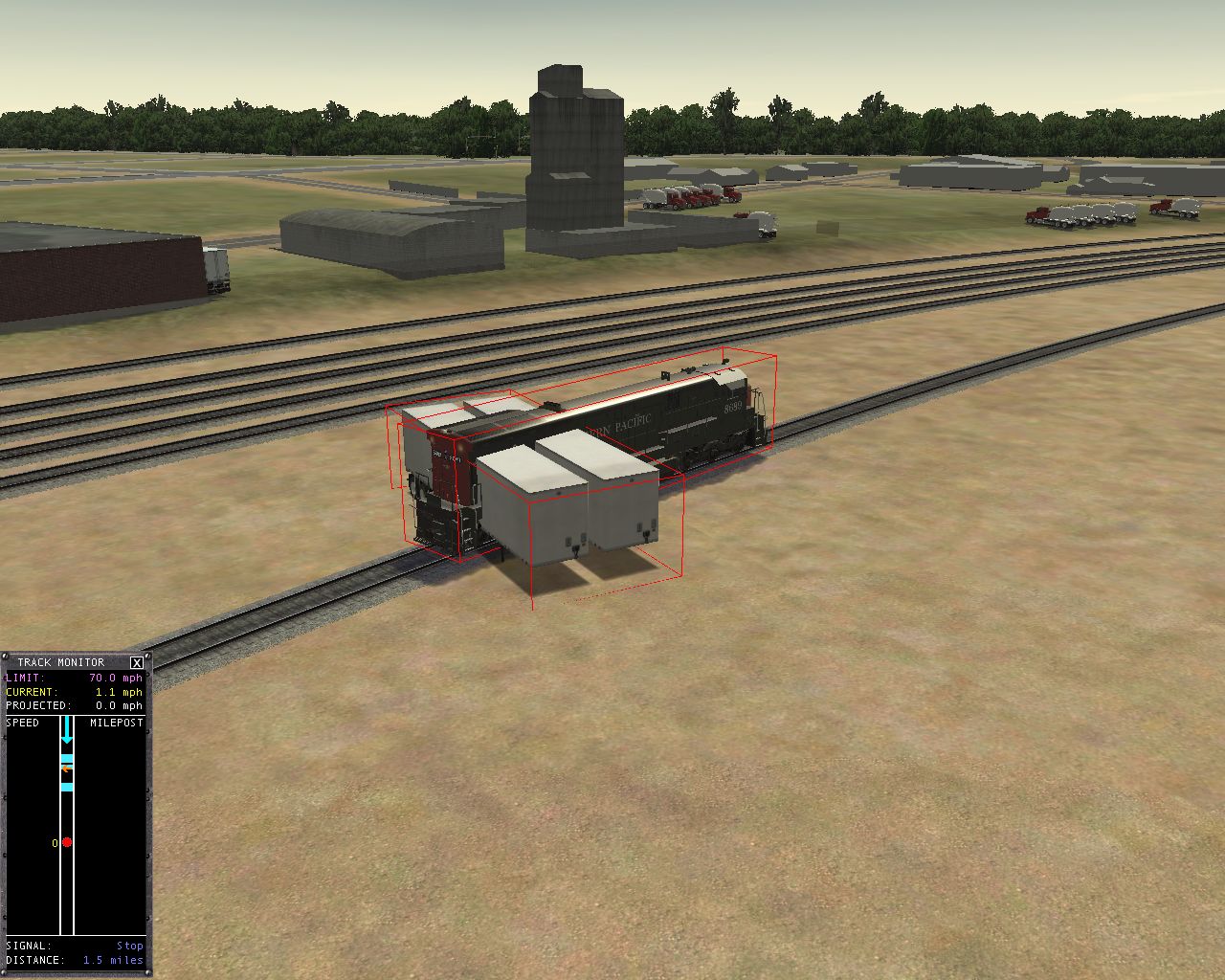
Collide object do not stop trains but instead stop smoke and can be used for bridges over track.
The SD file for a shape must have a bounding box to be effective.
SIMISA@@@@@@@@@@JINX0t1t______
shape ( 3DT_Car_TrailerG142a.s
ESD_Detail_Level ( 5 )
ESD_Alternative_Texture ( 0 )
ESD_Bounding_Box ( -3.18 0.0 -7.83 3.18 4.1 7.79 )
)